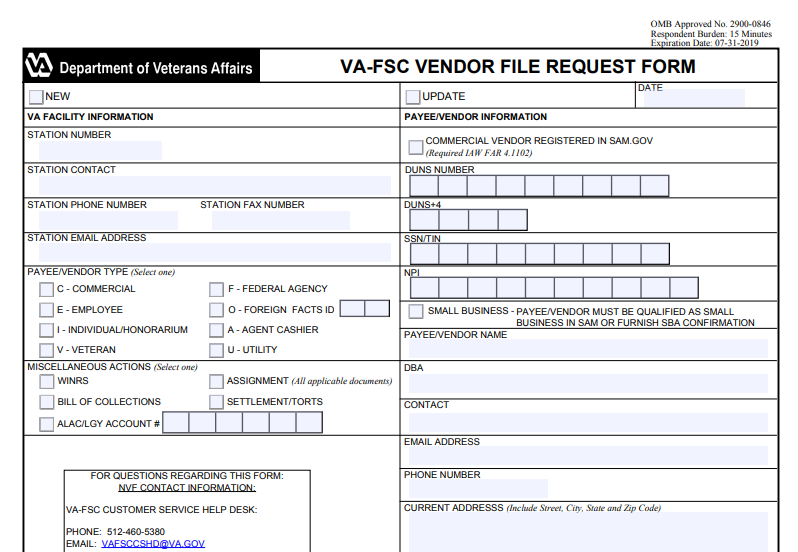Table of Contents
VA Form 10091 Printable, Fillable in PDF – Financial Management System (FMS) Vendor File Request Form (VA Form 10091), is a document that provides all of the information required to establish or amend the Financial Management System (FMS) Vendor File in the Financial Management System (FMS).
The Department of Veterans Affairs (VA) issued the most recent version of the form on September 1, 2017. The form is available in both English and Spanish. Alternatively, you may access and download an up-to-date fillable version of the VA Form 10091 from the VA website, which is accessible for digital filing and download below.
A vendor file is a paper or computer file that contains crucial information about a vendor, such as specification papers, contracts, agreements, or warranty paperwork. A vendor file may be in either paper or electronic format. Following the 1996 Debt Collection Improvement Act, this information is required to receive VA compensation payments.
What Is The Purpose Of VA Form 10091?
The VA Form 10091 is used by vendors to supply the Department of Veterans Affairs – Financial Services Center (VA-FSC) with the information necessary for the establishment or modification of their Department of Veterans Affairs vendor account. It is the Treasury Department that uses the information entered in this document to transfer payment data to the vendor’s banking institution through electronic methods. If the vendor fails to submit the needed information, it may hurt the receipt of the payment via the Automated Clearing House Payment System (ACH).
Instructions For VA Form 10091
Instructions for submitting the paper are given on the second page of the document. The next section contains step-by-step instructions on how to complete the form. It normally takes around 15 minutes to go through the instructions, locate the necessary information, and complete the VA Form 10091. The VA Form 10091 is available online.
Detailed Instructions On How To Fill Out VA Form 10091
The VA Form 10091 should be filled out in the following manner:
- If you are a new vendor in the FMS system, make sure the “New” box is selected. Check the “Update” option if you want to make changes to an already existing file.
- The VA Facility Information section must include a three-digit station number, the name of a VA Station employee, a direct phone number, and email address, and a fax number. The VA Station is responsible for filling out these areas.
- In the “Payee/Vendor Kind” column, choose the appropriate type of payee/vendor for your situation.
- The section under “Miscellaneous Actions” is entirely optional. It has a list of checkboxes. Only one of these should be checked.
- If you are a registered user of the System of Awards Management, be sure to tick the appropriate option in the right-hand section of the paper.
- Specify a unique 9-digit number managed by Dun and Bradstreet in the “Data Universal Numbering System (DUNS) Number” field. This section is completely optional.
- Fill up the “DUNS+4” column only if you have more than one Electronic Funds Transfer (EFT) account number; otherwise, leave it blank.
- Section “SSN/TIN” requires you to enter your nine-digit Social Security number (SSN), Tax Identification Number (TIN), or Employer Identification Number (EIN).
- The “NPI” field contains ten-digit IDs for healthcare professionals.
- If your company qualifies as a small business, be sure you tick the appropriate option.
- Fill out the “Vendor Name” section with your legal business name. You can discover it on the Internal Revenue Service’s computerized filing system.
- The “DBS” (Doing Business As) field is not required.
- If any extra information is necessary, the fields “Contact,” “Email,” and “Phone” should be filled out as appropriate (box “Contact” should contain the Point of Contact name). In every other case, this section may be left blank.
- Fill out the “Current Address” section with your most up-to-date address, including city, state, and zip code;
- The prior address must be entered in full inbox “Former Address” if you are upgrading your record and wish to change the address. The previous address must be entered in full, including the zip code, city, and state.
- The final six fields are required for all suppliers to complete.
- In the box labeled “Bank Name,” type in the name of the financial institution. Fill out the “Bank Address” section with the bank’s complete address, including city, state, and zip code;
- In the check-in box labeled “Nine-Digit Bank Routing Number,” type in the routing number from your bank. Keep in mind that you are not permitted to include the deposit slip routing number in this field.
- In the following box, enter the account number of your bank. The number should not be more than 17 digits long.
- Select the appropriate account type by selecting it from the drop-down menu underneath the “Account Number” field.
- In the following field, please provide your name and position title.
- Fill out the required fields on the form and sign it. This may be accomplished via the use of a personal electronic signature. Send the VA Form 10091, completed, to 512-460-5221 via fax. In most cases, the request will be processed within 3 to 5 business days after receipt.